
| Name | Details |
|---|---|
| File Name | Mary Vostokova – Hi-end Beauty Retouching Course |
| Source | https://maryvostokova.com/product/hi-end-beauty-retouching/ |
| File size | 15 GB |
| Publisher | maryvostokova |
| update and Published | 2023 |
The course is divided into two blocks, “Skin” and “Color”. When you purchase two blocks, you receive bonus materials with an analysis of the color correction of my works, sources for practice, as well as a detailed video on the operation of the actions that come with each module.
Module “Skin”
Lesson 1. Simple retouching.
Primary image cleaning. Working with tools: spot healing brush, healing brush, stamp, patch.
Lesson 2. Dodge and Burn
Lesson 3. Texture retouching.
Frequency decomposition using a special assistant layer.
Working with a stamp and patch on a texture layer.
Lesson 4. Final revision.
Working with details: eyes, teeth, enhancing highlights on the skin using the curves tool.
Lesson 5. Frequency decomposition, part 1.
Working with texture. A method that will help you retouch faster.
Lesson 6. Frequency decomposition, part 2.
Working with the black-and-white pattern and the low-frequency layer.
Lesson 7. Details and finalization.
Working with a pen and lips. Working with a stamp to remove vellus hair.
Dodge and Burn.
Module “Color”
Lesson 1. Theory.
Color circle. Chromatic and achromatic colors, lightness and saturation.
Lesson 2. Curves, color proofs, spots.
Color correction using tools: curves, hue/saturation. Color samples using the eyedropper tool.
Lesson 3. Saturation, lightness.
Correction of oversaturated areas of the image using hue/saturation.
Adjusting lightness using curves.
Lesson 4. Color spaces, bit depth, working with curves and selective color.
Correcting shades along individual color channels without affecting the rest of the image.
Lesson 5. Selective color.
Color correction using the mask method and the Layer Style tool.
Lesson 6. Artistic color correction, part 1.
Working with tonality, tinting using the Color Balance tool, contrasts, darkening and lightening the skin. High pass. Neutralization of excessive color saturation.
Lesson 7. Artistic color painting, part 2.
Contrast techniques, Unsharp Mask to enhance volume, tinting using the Selective color tool, enhancing highlights.
Lesson 8. Artistic color painting, part 3.
How to tan the skin, volume using Dodge and Burn, Photo Filter to change the background color, tinting using the Color grade tool.
You May Also Like Latest Post Introduction to User Experience Design by Nick DeNardis


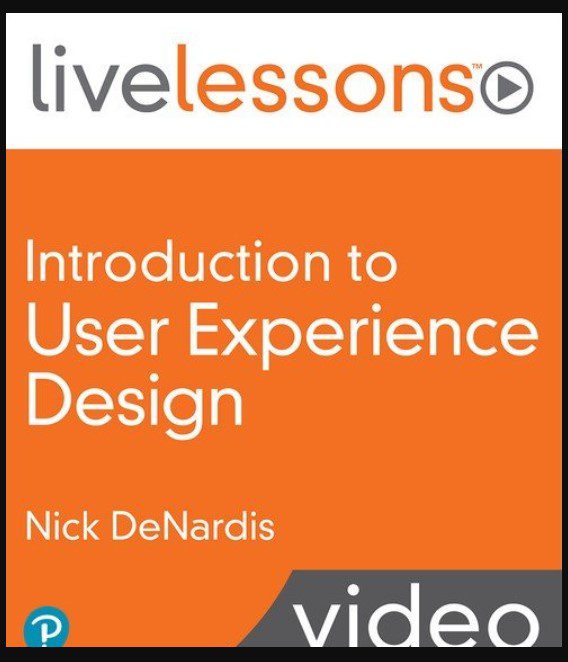
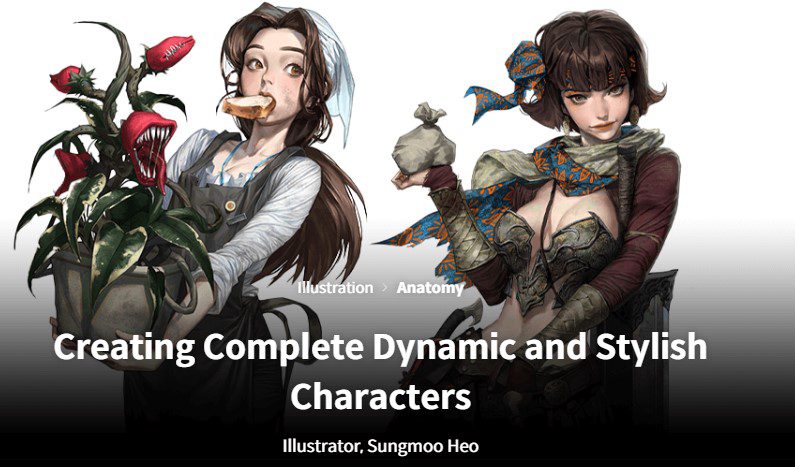




![Sonuscore The Orchestra Complete 4 [KONTAKT] (Premium)](https://mydownloads.ink/wp-content/uploads/2025/07/Sonuscore-The-Orchestra-Complete-4-60x60.png)










